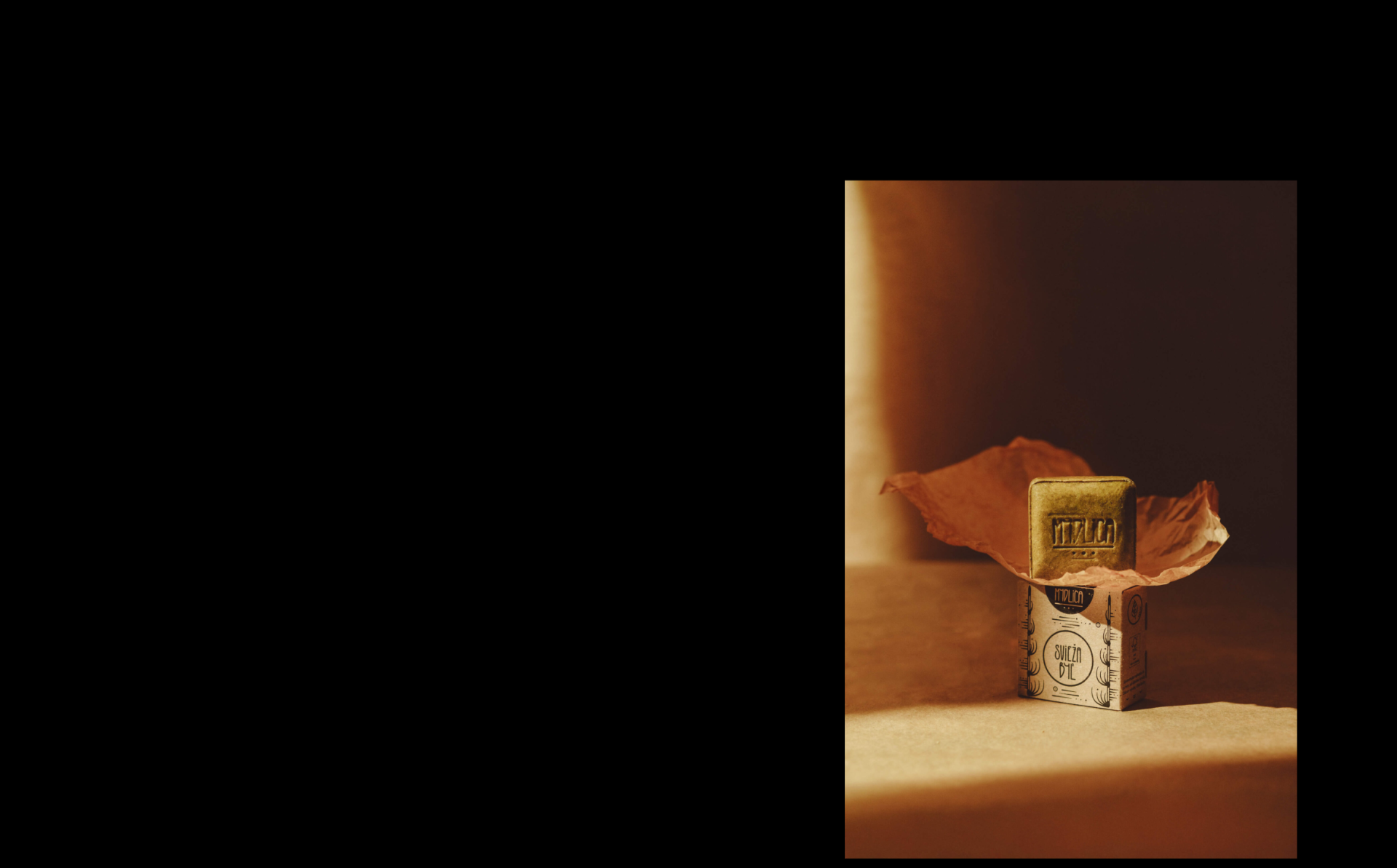font:https://fonts.googleapis.com/css2?family=Roboto+Mono:ital,wght@0,100&display=swap
auto:1
ms:1000
repeat:0
speed:4000
color:#dddddd
2
stop

Start with arrow down key
2

reels
by Mirka Sliacka
3
reels
by Mirka Sliacka
17
created for
ORIN s.r.o.
5
5
11
11
5
stop
I stopped the presentation with a simple command “stop” on this slide.
When you press the down arrow, the presentation will continue to the next slide.
If you enter the command repeat:0 at the beginning of presentation, the presentation will end and move on to the next one in order.
If you enter repeat:1, the presentation will loop indefinitely.
5
5second background
video
cover
5
After 5 second, presentation will finish and jump into next presentation